- Performs simulation of your lift while monitoring the crane’s capacity.
- Change boom angle, jib length and offset, load location, and lift radius and 3D Lift Plan will automatically update your chart.
- Allows you to view the load chart to see the capacity at various boom lengths and radii.
- Automatically calculates Crawler Loads and Outrigger Loads, as well as ground bearing pressure below crane mats.
- Searches your entire fleet of cranes in seconds.
- Displays the most economical crane configurations that can handle your lift at the top of the results list, allowing you to save time sifting though charts or a long list of possible choices.
- Accounts for any obstruction in your jobsite whether it’s to the side, front, rear or above the crane.
- Provides several filter options so you can search only the cranes and configurations you choose.
- Highly accurate graphics are in true 3D, allowing you to view the lift plan from any angle.
- Easy to create detailed 3D jobsites and rigging designs.
- Change ground and sky colors.
- Import CAD drawings, Google Earth images, or any picture to accurately depict your lift.
- Edit your jobsites in a two-dimensional drag-and-drop environment allowing you to create more complicated lift plans in less time.
Powerful Features…
- Multiple Crane Lifts
- Ground Bearing Pressure
- Crane Mat Calculator
- Critical Lift Worksheet
- CAD Export
- Advanced Rigging Designs
- Multiple Parts of Line
- Sling Tension and Dimension Calculator
- Calculate the area needed to assemble the Crane
- Advanced Crane Selection
- Display images on your jobsite

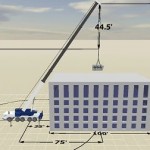


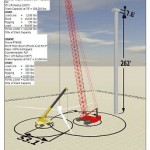
Follow Us!